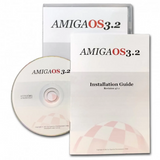-
Description
AmigaOS 3.2 CD Companion USB Drive
Proof of purchase of the AmigaOS 3.2 CD will be required to purchase this product. If the CD was purchased from another vendor, then a copy of the invoice received from that vendor would need to be provided. Customers who purchased the CD directly from AOTL need only to mention this in the order notes section that they purchased it from us and, if it's available, please include the original order number. Thank you in advance.
NEW: Now includes AmigaOS 3.2.3 Update files
The AmigaOS 3.2 CD Companion USB Drive is loaded with the full contents of the CD as well as all the Update Files through OS 3.2.3 and other bonus materials. This USB Drive is setup for direct use with floppy drive emulators such as the Gotek drive (see the copy of the "AmigaFloppy_Index.txt" file below for the full list of 94 Amiga Floppy Disk images found on the USB drive).
This USB drive also contains the full CD as an ISO file as well as a bootable .hdf image file called "AOTL-Install-AOS323.hdf", which are targeted for use with emulation installations and (if written out to physical hard drive media), also work on real Classic Amiga hardware as well. The .hdf image has been developed to work with all Classic Amiga hardware configurations in emulation. After booting the AOTL-Install-AOS323.hdf image you can easily install and update AmigaOS 3.2.3 without needing to access separate CDROM or Floppy disks. It is designed to be a bootable hard drive (image) which installs and updates the full OS onto another hard drive (hard drive-to-hard drive install), making for a fast and easy installation of AmigaOS 3.2.3. The image also contains an empty target partition which provides a convenient place to perform a test install of AmigaOS 3.2.3. (See the copy of the README file below for more details on the contents of the USB drive).AmigaFloppyDisk_Index.txt:
The following table lists all of the Amiga Disk File (ADF) files
included on this USB drive for use with the Gotek or other Amiga
Floppy Drive emulators.
This AmigaOS 3.2.3 installation set has been tested using the
FlashFloppy firmware version 3.44 available from the following
project; https://github.com/keirf/flashfloppy
(See the FlashFloppy folder with this collection for more
information, release notes, etc. for the FlashFloppy project)
All the ADF files needed to install AmigaOS 3.2.3 on all Classic
Amiga hardware and/or emulation systems have been included here.
Each Amiga Floppy Disk volume can be mounted by selecting the
number listed under 'Position' in the following table.
See the README file on the first volume (AOTL:) for more information
on the installation of AmigaOS 3.2 and fully updating it to AmigaOS 3.2.3.
Position | Install Set | AmigaDOS Volume Name | ADF File Name
================================================================================
000 | AmigaOnTheLake | AOTL: | 0000_AOTL.adf001 | AmigaOS 3.2 | Install3.2: | 0001_Install3.2.adf
002 | AmigaOS 3.2 | Workbench3.2: | 0002_Workbench3.2.adf
003 | AmigaOS 3.2 | DiskDoctor: | 0003_DiskDoctor.adf
004 | AmigaOS 3.2 | Locale: | 0004_Locale.adf
005 | AmigaOS 3.2 | Locale-EN: | 0005_Locale-EN.adf
006 | AmigaOS 3.2 | Extras3.2: | 0006_Extras3.2.adf
007 | AmigaOS 3.2 | Classes3.2: | 0007_Classes3.2.adf
008 | AmigaOS 3.2 | Fonts: | 0008_Fonts.adf
009 | AmigaOS 3.2 | Storage3.2: | 0009_Storage3.2.adf
010 | AmigaOS 3.2 | Backdrops3.2: | 0010_Backdrops3.2.adf
011 | AmigaOS 3.2 | GlowIcons3.2: | 0011_GlowIcons3.2.adf
012 | AmigaOS 3.2 | ModulesA500_3.2: | 0012_ModulesA500_3.2.adf
013 | AmigaOS 3.2 | ModulesA600_3.2: | 0013_ModulesA600_3.2.adf
014 | AmigaOS 3.2 | ModulesA1200_3.2: | 0014_ModulesA1200_3.2.adf
015 | AmigaOS 3.2 | ModulesA2000_3.2: | 0015_ModulesA2000_3.2.adf
016 | AmigaOS 3.2 | ModulesA3000_3.2: | 0016_ModulesA3000_3.2.adf
017 | AmigaOS 3.2 | ModulesA4000D_3.2: | 0017_ModulesA4000D_3.2.adf
018 | AmigaOS 3.2 | ModulesA4000T_3.2: | 0018_ModulesA4000T_3.2.adf
019 | AmigaOS 3.2 | ModulesCD32_3.2: | 0019_ModulesCD32_3.2.adf
020 | AmigaOS 3.2 | HDSetup3.2: | 0020_HDSetup3.2.adf
021 | AmigaOS 3.2 | MMULibs: | 0021_MMULibs.adf
022 | AmigaOS 3.2 | Locale-DE: | 0022_Locale-DE.adf
023 | AmigaOS 3.2 | Locale-DK: | 0023_Locale-DK.adf
024 | AmigaOS 3.2 | Locale-ES: | 0024_Locale-ES.adf
025 | AmigaOS 3.2 | Locale-FR: | 0025_Locale-FR.adf
026 | AmigaOS 3.2 | Locale-GR: | 0026_Locale-GR.adf
027 | AmigaOS 3.2 | Locale-IT: | 0027_Locale-IT.adf
028 | AmigaOS 3.2 | Locale-NL: | 0028_Locale-NL.adf
029 | AmigaOS 3.2 | Locale-NO: | 0029_Locale-NO.adf
030 | AmigaOS 3.2 | Locale-PL: | 0030_Locale-PL.adf
031 | AmigaOS 3.2 | Locale-PT: | 0031_Locale-PT.adf
032 | AmigaOS 3.2 | Locale-RU: | 0032_Locale-RU.adf
033 | AmigaOS 3.2 | Locale-SE: | 0033_Locale-SE.adf
034 | AmigaOS 3.2 | Locale-TR: | 0034_Locale-TR.adf
035 | AmigaOS 3.2 | Locale-UK: | 0035_Locale-UK.adf036 | AmigaOS 3.2.2 | Update3.2.2: | 0036_Update3.2.2.adf
037 | AmigaOS 3.2.2 | Classes3.2.2: | 0037_Classes3.2.2.adf
038 | AmigaOS 3.2.2 | DiskDoctor: | 0038_DiskDoctor.adf
039 | AmigaOS 3.2.2 | Locale3.2.2-EN: | 0039_Locale3.2.2-EN.adf
040 | AmigaOS 3.2.2 | ModulesA500_3.2.2: | 0040_ModulesA500_3.2.2.adf
041 | AmigaOS 3.2.2 | ModulesA600_3.2.2: | 0041_ModulesA600_3.2.2.adf
042 | AmigaOS 3.2.2 | ModulesA1200_3.2.2: | 0042_ModulesA1200_3.2.2.adf
043 | AmigaOS 3.2.2 | ModulesA2000_3.2.2: | 0043_ModulesA2000_3.2.2.adf
044 | AmigaOS 3.2.2 | ModulesA3000_3.2.2: | 0044_ModulesA3000_3.2.2.adf
045 | AmigaOS 3.2.2 | ModulesA4000D_3.2.2: | 0045_ModulesA4000D_3.2.2.adf
046 | AmigaOS 3.2.2 | ModulesA4000T_3.2.2: | 0046_ModulesA4000T_3.2.2.adf
047 | AmigaOS 3.2.2 | ModulesCD32_3.2.2: | 0047_ModulesCD32_3.2.2.adf
048 | AmigaOS 3.2.2 | Locale3.2.2-CZ: | 0048_Locale3.2.2-CZ.adf
049 | AmigaOS 3.2.2 | Locale3.2.2-DE: | 0049_Locale3.2.2-DE.adf
050 | AmigaOS 3.2.2 | Locale3.2.2-DK: | 0050_Locale3.2.2-DK.adf
051 | AmigaOS 3.2.2 | Locale3.2.2-ES: | 0051_Locale3.2.2-ES.adf
052 | AmigaOS 3.2.2 | Locale3.2.2-FR: | 0052_Locale3.2.2-FR.adf
053 | AmigaOS 3.2.2 | Locale3.2.2-GR: | 0053_Locale3.2.2-GR.adf
054 | AmigaOS 3.2.2 | Locale3.2.2-IT: | 0054_Locale3.2.2-IT.adf
055 | AmigaOS 3.2.2 | Locale3.2.2-NL: | 0055_Locale3.2.2-NL.adf
056 | AmigaOS 3.2.2 | Locale3.2.2-NO: | 0056_Locale3.2.2-NO.adf
057 | AmigaOS 3.2.2 | Locale3.2.2-PL: | 0057_Locale3.2.2-PL.adf
058 | AmigaOS 3.2.2 | Locale3.2.2-PT: | 0058_Locale3.2.2-PT.adf
059 | AmigaOS 3.2.2 | Locale3.2.2-RS: | 0059_Locale3.2.2-RS.adf
060 | AmigaOS 3.2.2 | Locale3.2.2-RU: | 0060_Locale3.2.2-RU.adf
061 | AmigaOS 3.2.2 | Locale3.2.2-SE: | 0061_Locale3.2.2-SE.adf
062 | AmigaOS 3.2.2 | Locale3.2.2-TR: | 0062_Locale3.2.2-TR.adf
063 | AmigaOS 3.2.2 | Locale3.2.2-UK: | 0063_Locale3.2.2-UK.adf
064 | AmigaOS 3.2.2.1 | Update3.2.2.1: | 0064_Update3.2.2.1.adf
065 | AmigaOS 3.2.3 | Update3.2.3: | 0065_Update3.2.3.adf
066 | AmigaOS 3.2.3 | Classes3.2.3: | 0066_Classes3.2.3.adf
067 | AmigaOS 3.2.3 | DiskDoctor3.2.3: | 0067_DiskDoctor3.2.3.adf
068 | AmigaOS 3.2.3 | Extras3.2.3: | 0068_Extras3.2.3.adf
069 | AmigaOS 3.2.3 | Locale3.2.3-EN: | 0069_Locale3.2.3-EN.adf
070 | AmigaOS 3.2.3 | 4ColorIcons3.2: | 0070_4ColorIcons3.2.adf
071 | AmigaOS 3.2.3 | ModulesA500_3.2.3: | 0071_ModulesA500_3.2.3.adf
072 | AmigaOS 3.2.3 | ModulesA600_3.2.3: | 0072_ModulesA600_3.2.3.adf
073 | AmigaOS 3.2.3 | ModulesA1200_3.2.3: | 0073_ModulesA1200_3.2.3.adf
074 | AmigaOS 3.2.3 | ModulesA2000_3.2.3: | 0074_ModulesA2000_3.2.3.adf
075 | AmigaOS 3.2.3 | ModulesA3000_3.2.3: | 0075_ModulesA3000_3.2.3.adf
076 | AmigaOS 3.2.3 | ModulesA4000D_3.2.3: | 0076_ModulesA4000D_3.2.3.adf
077 | AmigaOS 3.2.3 | ModulesA4000T_3.2.3: | 0077_ModulesA4000T_3.2.3.adf
078 | AmigaOS 3.2.3 | ModulesCD32_3.2.3: | 0078_ModulesCD32_3.2.3.adf
079 | AmigaOS 3.2.3 | Locale3.2.3-CZ: | 0079_Locale3.2.3-CZ.adf
080 | AmigaOS 3.2.3 | Locale3.2.3-DE: | 0080_Locale3.2.3-DE.adf
081 | AmigaOS 3.2.3 | Locale3.2.3-DK: | 0081_Locale3.2.3-DK.adf
082 | AmigaOS 3.2.3 | Locale3.2.3-ES: | 0082_Locale3.2.3-ES.adf
083 | AmigaOS 3.2.3 | Locale3.2.3-FR: | 0083_Locale3.2.3-FR.adf
084 | AmigaOS 3.2.3 | Locale3.2.3-GR: | 0084_Locale3.2.3-GR.adf
085 | AmigaOS 3.2.3 | Locale3.2.3-IT: | 0085_Locale3.2.3-IT.adf
086 | AmigaOS 3.2.3 | Locale3.2.3-NL: | 0086_Locale3.2.3-NL.adf
087 | AmigaOS 3.2.3 | Locale3.2.3-NO: | 0087_Locale3.2.3-NO.adf
088 | AmigaOS 3.2.3 | Locale3.2.3-PL: | 0088_Locale3.2.3-PL.adf
089 | AmigaOS 3.2.3 | Locale3.2.3-PT: | 0089_Locale3.2.3-PT.adf
090 | AmigaOS 3.2.3 | Locale3.2.3-RS: | 0090_Locale3.2.3-RS.adf
091 | AmigaOS 3.2.3 | Locale3.2.3-SE: | 0091_Locale3.2.3-SE.adf
092 | AmigaOS 3.2.3 | Locale3.2.3-RU: | 0092_Locale3.2.3-RU.adf
093 | AmigaOS 3.2.3 | Locale3.2.3-TR: | 0093_Locale3.2.3-TR.adf
094 | AmigaOS 3.2.3 | Locale3.2.3-UK: | 0094_Locale3.2.3-UK.adfREADME file:
*********************************************************************
* *
* AmigaOS 3.2 CD Companion *
* ======================== *
* from AOTL (Amiga On The Lake) *
* *
*********************************************************************Welcome to the AmigaOS 3.2 CD Companion!
This product is designed to aid you in installing AmigaOS 3.2.3
on Classic Amiga hardware or in Emulation environments like;
Amiga Forever, FS-UAE and WINUAE (plus others).It is also designed to support Floppy disk based installations
on Amiga computers using the Gotek Floppy Emulator (or similar)
from the full set of 94 ADF (Amiga Disk File) images.The AmigaOS 3.2 CD Companion USB drive contains the following files;
o A total of 94 AmigaOS 3.2, AmigaOS 3.2.2, AmigaOS 3.2.2.1 and
AmigaOS 3.2.3 ADF installation images, plus an instruction floppy
disk from AOTL.o A text file called "AmigaFloppyDisk_Index", which provides
a table of all 94 ADFs mapped to their corresponding position
number on the Gotek. For example; "Install3.2:" may be found at
Gotek position 001, while "Update3.2.3:" would be found at
position 065. A copy of the "AmigaFloppyDisk_Index" file may
also be found on the "AOTL:" floppy image, located at Gotek
position 000. This provides a way to reference the index table
and find the Floppy Disk you need right from the Amiga Workbench.
o A full copy of the AmigaOS3.2 CDROM as an ISO file, which is
handy for mounting in emulation or writing out a backup copy
of your AmigaOS 3.2 CDROM, etc.
o All Kickstart 3.2.2 (47.111) and Kickstart 3.2.3 (47.115) ROM
files for all models of Classic Amiga, may be found in the
"Kickstarts" folder on the USB drive. Both as .rom files, suitable
for use in emulation and as .bin files suitable to be written
(programmed) to physical EPROM chips using an EPROM Programmer.
o Bootable .hdf file called "AOTL-Install-AOS323.hdf", which contains
two 500 MB partitions; the first containing a full copy of the
AmigaOS 3.2 CDROM files along with all the update files to fully
install AmigaOS 3.2.3 to another drive, while the second is an
empty location to perform a test install of the OS.
The "AOTL-Install-AOS323.hdf" may be used as a bootable drive to
either perform a "Hard Drive-to-Hard Drive" installation, apply
updates to an existing installation, or use as a bootable recover
drive.
The "AOTL-Install-AOS323.hdf" file has been tested to work on
Amiga Forever, FS-UAE and WINUAE AmigaOS Emulators. It may also
be written to other media as RAW Amiga RDB (Rigid Disk Block)
Hard Drive data for use in real Classic Amiga machines.
Additionally the "AOTL-Install-AOS323.hdf" file can be used directly
as a mountable image file by SCSI hard drive emulators, like the
ZuluSCSI.Using the "AOTL-Install-AOS323.hdf" you can install AmigaOS 3.2.3
in two steps; running the AmigaOS 3.2 CDROM Install and then
running the Update 3.2.3 Install. The prior updates are included
for reference, however Update 3.2.3 is design to upgrade AmigaOS 3.2,
3.2.1, 3.2.2 or 3.2.2.1 to AmigaOS 3.2.3.
o The latest version (as of this writing) of the FlashFloppy firmware
has also been included on the USB drive as a convenient way to
flash your Gotek to the latest firmware.
Version 3.44 maybe be programmed to the Gotek simply by holding
down the two buttons on the front of the Gotek drive while powering
it on. The upgrade process is fully automatic from there.The FlashFloppy firmware version 3.44 is available from the
following project; https://github.com/keirf/flashfloppy
This upgrade method requires that your Gotek drive has already been
programmed with an earlier version of the FlashFloppy firmware.
If you Gotek has yet to be reprogrammed for use on the Amiga with
the FlashFloppy firmware, then see the following web page for the
instructions on how to do so using the .upd files found on this
USB drive (or download the latest as needed).
https://github.com/keirf/flashfloppy/wiki/Firmware-Programming(See the FlashFloppy folder with this collection for more
information, release notes, etc. for the FlashFloppy project)o The original LHA archives for all AmigaOS updates have also
been included; Update3.2.1.lha, Update3.2.2.lha,
Hotfix3.2.2.1.lha and AmigaOS-3.2.3.lha.
See these archives for more details on each AmigaOS 3.2 update,
release notes, etc. -
Reviews
Reviews
Be the first to
Leave a Review
-
Details
Details
Current Stock:SKU: A0185Width: 3.00 (in)Height: 0.25 (in)Depth: 0.75 (in)