

-
Description
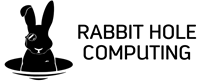
Amiga On The Lake is excited to offer from Rabbit Hole Computing, the new ZuluSCSI Compact RP2040.
In their words:
ZuluSCSI Compact RP2040 uses a microSD card socket, is pre-flashed with firmware, and hand-tested.
ZuluSCSI is a new generation of file-based SCSI HDD & CD-ROM emulators, and represents a fusion of SCSI2SD V5, V6, and concepts from other open source SCSI emulators. Hard drive and CD-ROM drive images are stored on a standard FAT32 or exFAT-formatted SD card. The ZuluSCSI firmware looks for file names which adhere to a simple but powerful naming convention, and presents them as the drives to the SCSI host. Each image file represents a SCSI drive.
ZuluSCSI Compact RP2040 board dimensions are 90mm by 60mmFeatures:
- Emulates up to 7 SCSI devices simultaneously, including CD-ROM
- Speaks both SCSI-1 and SCSI-2
- SCSI Termination is hard-enabled by default, unless you remove the thick-film resistors, and replace them with resistor packs mounted in a DIP socket
- Firmware upgrade simplicity; As easy as placing a file on the SD card.
- Highly configurable using a text-based ini file, zuluscsi.ini
- External LED pin header for attaching remote LEDs.
- Designed to be powered via SCSI termination power, when provided by the host
- Optional DB25 pin header for direct installation of an external SCSI connector, in addition to the Single-Ended 50 pin IDC connector
- Identical dimensions and mounting holes as that of SCSI2SD V5.1, V5.2, and V6, making it compatible with many existing SCSI2SD-specific mounting solutions
- 74LVTH125 SCSI bus transceivers
Technical Specs:
- 8-bit Single Ended SCSI 50-pin internal IDC connector
- Maximum read speeds with ZuluSCSI RP2040 can be up to 9.5 megabytes/second, with a suitably fast SCSI controller.
- ZuluSCSI uses the same SCSI command handling code as SCSI2SD V6, compatibility with nearly all devices that speak both SCSI-1 and SCSI-2 is extremely high.
Firmware updates are as simple as placing a file on a FAT32 or exFAT-formatted SD card, inserting it SAVEin the SD card slot, and applying power to the ZuluSCSI. A firmware recovery mechanism is also provided.Documentation and firmware updates are available at zuluscsi.com/README and zuluscsi.com/manual -
Reviews
Reviews
Be the first to
Leave a Review
-
Details
Details
Current Stock:SKU: A0176Manufacturer Part Number ZULUSCSI-COMPACT-RP2040Width: 3.50 (in)Height: 0.50 (in)Depth: 2.25 (in)



