

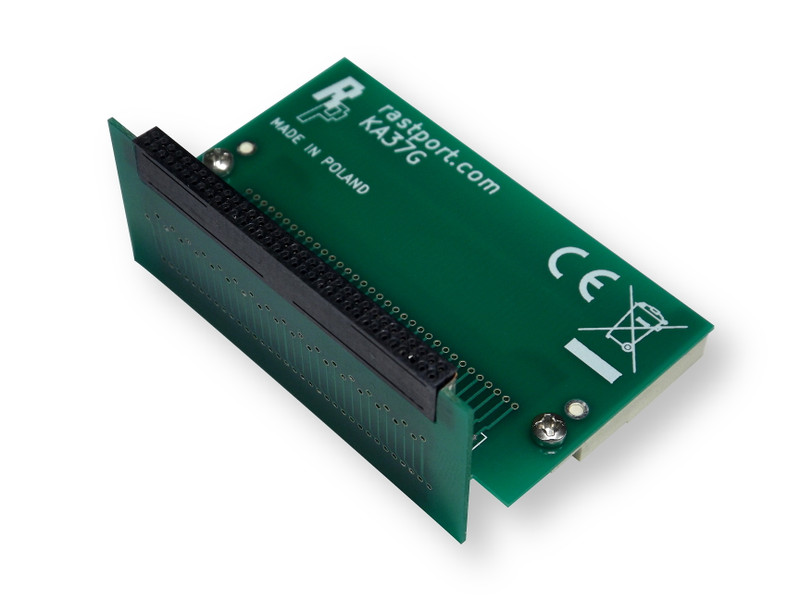


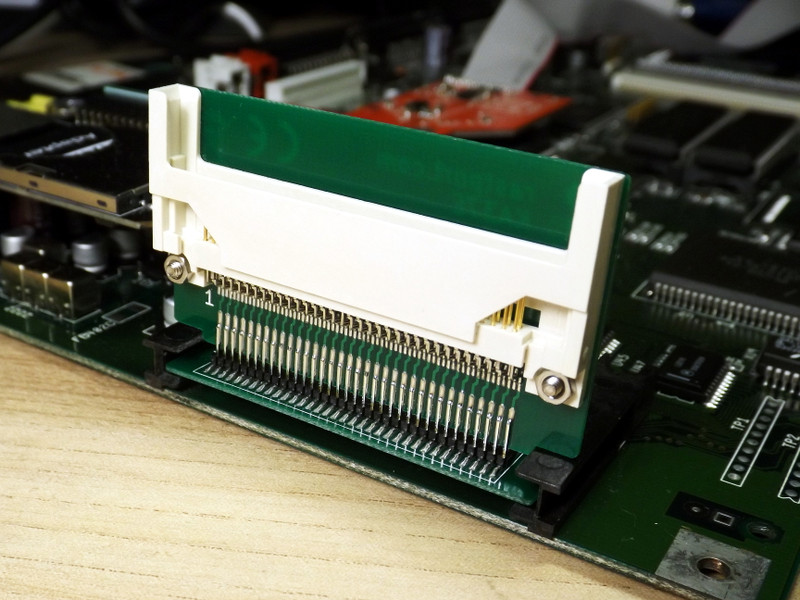
-
Description
KA 37 – Angle PCMCIA connector 90°
Purpose
KA37 is a standard PCMCIA angle connector used when mounting Amiga into a tower case. It makes it easier to connect network (or any other) PCMCIA card.
Features
- Solid and durable.
- PCMCIA plug has full card width and proper keying. Makes it easier to put the connector into Amiga PCMCIA socket.
- No space required between Amiga mainboard edge and case bottom.
Mounting the connector
- Gently slide plug part of the connector into the Amiga PCMCIA socket.
- When socket board touches guides of the Amiga socket, pull it up a bit, so cutouts on the sides of socket board rest on these guides, as shown on photo 3.
- Finally push the rear edge of the plug board. Do not push white socket or its board, it may damage the connector.
- Insert PCMCIA card into the white socket.
Connector removal
- Remove PCMCIA card from the white socket.
- Using both thumbs push on heads of screws holding the white socket.
-
Reviews
Reviews
Be the first to
Leave a Review
-
Details
Details
Current Stock:SKU: A0156Width: 4.75 (in)Height: 2.20 (in)Depth: 4.25 (in)



